Restoring Factory Defaults
|
|
NOTE |
The Factory Reset button on your RackLink unit resets to DHCP and default passwords. For more information, see Understanding RackLink Model Feature Sets. For more information about default password reset on first login, see Accessing the Web Interface. |
You can select which factory default settings are restored on your RackLink device as follows:
-
All
-
Restore Event Log
-
Restore Outlet Defaults
-
Restore AutoPing Defaults
-
Restore Date/Time Defaults
-
Restore Device Setting Defaults
-
Restore Email Defaults
-
Restore Password Defaults
-
Restore Sequencing Defaults
-
Restore Network Defaults
-
Restore RackLink Cloud Defaults
-
Use the RackLink Discovery Tool and connect to a RackLink device.
For more information, see Using the RackLink Discovery Tool on a PC.
-
Log in using the Admin account to access the Administrator Settings menu.
For more information, see Accessing the Web Interface.
-
Click Factory Defaults on the Administrator Settings menu.
The Factory Defaults screen appears.
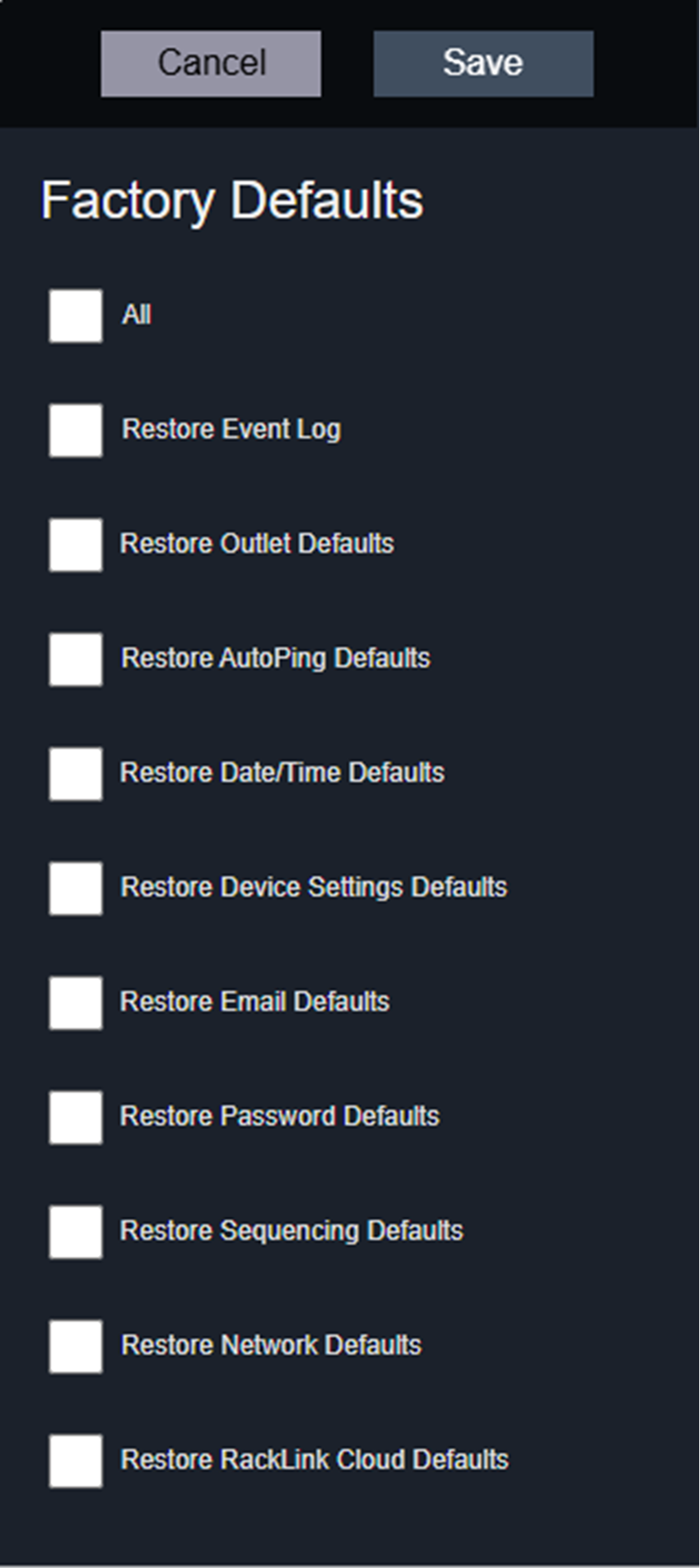
-
Select check boxes for the items you wish to restore on your RackLink device. Select the All check box to mark them all with a single click.
-
Click Save.
Related Topics
